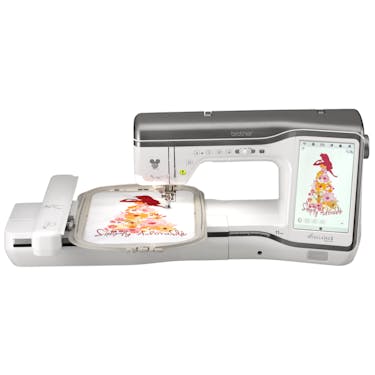Limited time offer - while supplies last!
FREE LB550 Machine and More with Purchase!
Get ready for a stellar sewing and embroidery experience with the incredible new Stellaire lineup from Brother, featuring the Innov-ís XJ2 sewing, embroidery and quilting machine. Packed with the latest luxury features you’ve yearned for as an experienced sewing and embroidery enthusiast, yet so easy to learn with its library of built-in instructional videos. With an easy-to-use mobile app, precisely position your designs and create one of a kind projects.


Create with Artspira
Built-in Embroidery Drawing Tools: Create line-art-inspired embroidery drawings right in the palm of your hand with built-in embroidery drawing tools. Design hand-drawn images on your mobile device and transfer your creations to your Stellaire 2.Stitch Simulator Feature: See your designs come to life. The Stitch Simulator feature will show how your design will look before it gets stitched out.Artspira Magazine: Browse the Artspira digital magazine2 tiles, where projects and tutorials are uploaded regularly. The Artspira magazine will help you get the most out of your Stellaire 2.Limitless Creativity: The sky is the limit. With access to embroidery and cutting designs, as well as the ability to make embroidery patterns by drawing on your mobile device, there's no limit to your next project. There’s a whole world of creativity waiting for you with Artspira!
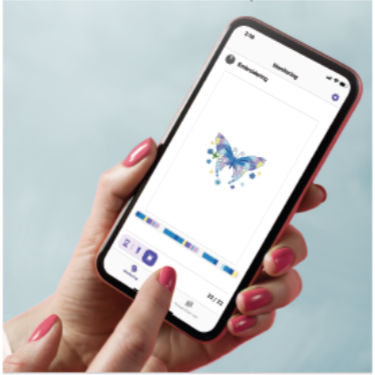
My Stitch Monitor Mobile App
Monitor the progress of your embroidery projects, thread alerts, and more with the My Stitch Monitor app1. Be alerted when it’s time to change the thread or when your project is complete, right from your mobile device. In addition, you can check information on all the thread colors used for embroidering. You can also receive notifications on your mobile device when the machine stops.

Design Capabilities at Your Fingertips
Precise Design Placement is a Snap: With the My Design Snap mobile app, place your design exactly where you want it every time.3 The Snowman Embroidery Positioning Marker works with the My Design Snap app on your mobile device. (Compatibility may vary by device and operating system. Requires connection to a wireless network.) Simply place the Snowman where you’d like the design to be embroidered and hoop your project. Snap a picture of the embroidery area using your mobile device, preview it on screen, and you’re ready to embroider! The design will automatically rotate and position itself in the designated space.Take a Snap of Your Background: Hoop your fabric and use the My Design Snap app on your mobile device (Compatibility may vary by device and operating system. Requires connection to a wireless network) to snap a picture of the hooped area. The image can be sent to your machine through your wireless network so you can easily select, position, and colorize your embroidery designs to get the perfect combination. Or, use the background image and draw or trace a portion where you would like to add embroidery. The machine will allow you to fill in any areas that you select, giving you the ability to enhance any ordinary piece and turn it into a stunning creation.

Turn Just About Anything into Embroidery
Creating a custom, personal work of art has never been easier. Use the My Design Snap mobile app1 to turn line art, handwriting, or an illustration into embroidery data. Simply snap a pic of the image using the My Design Snap app on your mobile device (Compatibility may vary by device and operating system. Requires connection to a wireless network). The image is sent to your machine through your wireless network, and then converted into embroidery data. Combine the different decorative fills in your image to create beautiful, one-of-a-kind embroidery designs.

Wireless Enabled for Easy Design Transfer
Connect with My Connection: The My Connection feature will allow you to send files back and forth between your Stellaire 2 and select ScanNCut DX machines when connected to the same wireless network. Choose any non-Disney embroidery design in the Stellaire 2 and transfer it to a ScanNCut DX. When the design or pattern is sent from the ScanNCut DX to a Stellaire 2, it can be retrieved in My Design Center. This feature takes the place of using a USB to transfer designs between machines and is exclusive to select ScanNCut DX machines only.
Free Downloadable Software Design Database Transfer: When connected to a wireless network, send designs from your PC to the Stellaire 2 with the design-efficient Design Database Transfer feature (no USB required!).

Make Your Projects Unique with My Design Center
Built-in Shapes and Fill Patterns: Use the built-in library of editable shapes in My Design Center to expand your creative possibilities. Included are 30 basic shapes, 30 open shapes, and 17-line types that can be used alone or combined to create unique embroidery projects.
Instant Pattern and Decorative Stipple: Add stippling, echo or a decorative fill around any embroidery design, whether built-in or imported. Generate a stamp pattern outline and then select it in the Stamp menu. Choose from 30 built-in decorative fill patterns or select Stipple or Echo Stitch and the machine does the rest. You can even add multiple fills to separate sections. With the preview mode, see both design in the center and selected stippling before you embroider.

See Your Designs Come to Life
Expandable Library of Built-In Tutorial Videos: Become a Stellaire 2 pro! The built-in tutorials make learning easy. View the tutorial videos directly on the high-definition LCD display – from basic operations to embroidery to maintenance. Or, stream your own videos using the industry standard MP4 format.Intuitive User Interface: Large, crystal-clear icons, color navigation, scrolling menu, and the ability to view your design properties in preview mode. Easily view your embroidery design on a white, gray, or black background, making it easy to see the detail of the embroidery.Zoom and Adjustment Features: View your creations in crisp, vivid color and watch them become larger than life with the zoom function of up to 800% within My Design Center (and up to 200% in other modes). Easily adjust your design by rotating in .1-degree increments.

Room to Create
Expansive Workspace: The Stellaire 2 has 56 square inches of workspace as well as a healthy space of 11.25" from the needle to arm to accommodate larger projects, such as bed quilts.Large 9.5"x 14" Embroidery Area: The large embroidery area of 9.5" x 14" can handle just about anything. Along with the 9.5" x 14" frame, the Stellaire 2 comes with a 5" x 7" hoop so there is no more re-hooping when you want to combine 4" x 4" or 5" x 7" designs. The 9.5" x 14" frame is large enough to combine designs so you can stitch them out in one hooping.

Innovative Design Capabilities
Precise Needle Drop Positioning: Get precision accuracy with the 2-Point Embroidery Positioning Function with a LED Pointer which will light up your fabric to see where the needle will drop for all your projects. Accurate to +/- 1mm from needle drop with materials of up to 2mm thick makes it highly accurate for placement, even if you hoop your items crooked. (In some cases, there may be some difference between the projector view and actual embroidery stitch-out, based on materials used.)Color Shuffling Function: Choose the colors you wish to include in your embroidery design and save up to 9 different variations of the design to select your favorite color combination. For even more customization, after choosing the desired color combination, use the Editing function to resize your design with stitch recalculation to fit the embroidery design in the desired location.Enhanced Letter Editing: Easily manipulate your text on screen. Arc text with the array tool and either place it on a diagonal or slice the text apart to edit individual letters and resize. Letters can be moved up/down/left and right individually or as a group.Fast Embroidery Speeds: Create more in less time with embroidery speeds of up to 1,050 stitches per minute.

Unique Design Techniques to Enhance your Creations
Creative Yarn Couching: Embroider letters with yarn for a cool 3-D effect using the included couching embroidery foot. Create upper- and lower-case letters (approx. 3" tall) and numbers. All characters are also resizable for even more flexibility.Matrix Copy: Need to add multiple images of the same design on your project? Use the Matrix Copy feature to create numerous copies of the same image for one-of-a-kind patterns.
Echo and Deco-fill Stippling: Add decorative textures to any project with the easy Echo and Deco-fill Stippling feature.No Sew Feature: Remove different design aspects before you start so you can see what you don't want to stitch.

Disney is in our DNA
The Stellaire 2 machines have the magic of 101 exclusive Disney embroidery designs built right in, featuring Mickey Mouse, Minnie Mouse, Goofy and Pluto, as well as your favorite characters from Frozen, Finding Nemo and Cars! Brother customers get exclusive access to even more Disney and Disney•Pixar embroidery designs through the iBroidery.com Download Center. (Sold separately, additional purchase required. All images are for illustrative purposes only.)

Sewing Features
Built-in Sewing Stitches and Fonts: Enjoy a library of 760 built-in decorative stitches, including 20 tapering, 3 Sashiko, and 130 compatible stitches with Dual Feed Foot.Stitch Tapering Function: Add a nice, professional taper to jeans, tops, and home décor. Simply choose the stitch you would like to use, the angle of the start and end of the taper, and the number of repeat stitches in the pattern cycle.Compact MuVit Digital Dual Feed Foot: Allows for smoother feeding and the ability to stitch thicker fabrics with ease. Continual contact with the material ensures steady stitching and the capability to stitch forward and backward.Advanced N+ Foot: The included N+ foot has a durable coating for feeding fabric smoothly, and the addition of a plastic guide helps to minimize any misalignment of the material.Sew Straight Laser Vision Guide: The bright laser line makes it easy to view on darker fabrics, as well as the wide range that extends up to 19mm. Use the guideline to create flying geese without leaving any marks on your fabric. Sew decorative stitches at precisely the distance you’d like by setting the laser guide and guiding the fabric along the laser guideline.Fast Sewing Speeds: Finish projects faster with sewing speeds up to 1,050 stitches per minute.Advanced Presser Foot Control: Automatically raises after trimming and lowers when you start sewing.My Custom Stitch: For the ultimate sewing and embroidery personalization, the My Custom Stitch feature allows you to create a stitch or pattern, save it, and then use that unique stitch or pattern for all your projects.Combine Stitches for Multiple Uses: Love a certain stitch combination? Combine built-in stitches to create a one-of-a-kind stitch that can be saved for future use. Simply select from the built-in stitches, preview the combined stitches, and edit them with mirror image, length, width, and elongation tools. The finished stitch combination can be saved for future use.
Guaranteed to fit because it is a 
General Features
| LCD Display Size (Diagonal) Inches |
Up to 16,777,216
|
| Display (Number of Colors) |
Automatic Buttonhole Length: - 1.18" (3.0cm)
|
| Stitch Select |
Clear Touch Panel
|
| On-Screen Help | |
| Built-in Languages | |
| On-Screen Editing | |
| Lighting |
LED 10" Lighting
|
| Needle up/down button | |
| Thread Tension |
Automatic
|
| Needle Threading System |
Automatic
|
| Easy Bobbin Winding | |
| Adjustable Bobbin Winding Speed | |
| Thread Sensor |
Upper and Bobbin
|
| Automatic Thread Cutter | |
| Quick-Set Bobbin | |
| Full USB |
2
|
| Computer Connectivity with Update Capability | |
| Mouse Capability by USB |
Optional
|
| Media Type |
USB
|
Embroidery Features
| Maximum Embroidery Area (X x Y) |
9.5" x 14"
|
| Maximum Embroidery Speed (Stitches Per Minute) |
1050
|
| Standard Included Frames |
4 (9.5" x 14", 9.5" x 9.5", 5" x 7", 4" x 4")
|
| Built-in Brother Embroidery Designs |
788
|
| Built-in Embroidery Designs Featuring Disney/Disney•Pixar Characters |
101
|
| Built-in Frame Designs |
10 Shapes x 14 Stitch Patterns
|
| Built-in Embroidery Lettering Fonts |
26
|
| Thread Wiper | |
| Resume Function | |
| Trial Position/Layout Function | |
| Built-in Border Function and Designs | |
| Color Sort Feature | |
| Sewing with Embroidery Unit Attached | |
| Appliqué Creator Function |
Create Multiple Appliqué in One Hoop
|
| Automatic Feed Thread Cutting | |
| Curving Text on Screen Editing | |
| On-Screen Letter Editing | |
| Multiple Pattern Selection | |
| Space Reduction Among Embroidery Alphabets | |
| Pattern Rotating |
0.1, 1, 10, or 90 Degrees
|
| On-Screen Automatic Density Adjustment | |
| My Design Center Feature | |
| No-Fuss Stippling at Embroidery Edit | |
| Basting Stitch Before Embroidery | |
| Forward Backward Stitch |
1, 10, 100, 1000, Progress Bar
|
| Droplight Embroidery Positioning Marker | |
| My Design Snap Mobile Application | |
| 2-Point Embroidery Positioning Function with LED Pointer |
Sewing & Quilting Features
| Bed Area (Depth x Width) Inches |
8.2 x 17.1
|
| Workspace (Height x Width) Inches |
5 x 11.25
|
| Maximum Sewing Speed (Stitches Per Minute) |
1,050
|
| Knee Lifter | |
| Feed Dog |
7 (Longer Version)
|
| Back to Beginning Key | |
| Standard Presser Feet |
15
|
| Built-in Sewing Stitches (Includes Buttonhole Styles) |
760
|
| Buttonhole Styles |
15 One-Step + 1 Four-Step
|
| Built-in Sewing Lettering Fonts |
4 (3 Alphabet + 1 Cyrillic)
|
| Stitch Width |
7mm
|
| Stitch Length |
5mm
|
| Reinforcement Stitch | |
| Sew Straight Laser Vision Guide | |
| MuVit Digital Dual Feed | |
| My Custom Stitch Feature | |
| Side Feeding | |
| Start/Stop Button | |
| Twin Needle Setting Key | |
| Needle Position Key (Up/Down) | |
| Automatic Height Adjuster (AHA) Feature | |
| Presser Foot Pressure Adjustment and Leveling | |
| Pivot Function | |
| Drop Feed/Free-Motion | |
| Wide Table |
Optional
|
Other
| Weight |
37.39 lbs
|
| Weight with embroidery unit attached |
45.61 lbs
|
| Footprint |
26.06" L x 12.64" W x 13.70" H
|
| Footprint with embroidery unit attached |
36.06" L x 20.63" W x 13.70" H
|
Included Accessories
- Embroidery Foot “W+” with LED Pointer
- Embroidery Couching Foot “Y”
- Yarn Guide for Embroidery Couching
- Yarn Threader
- Zigzag Foot “J”
- Advanced Monogramming Foot “N+”
- Overcasting Foot “G”
- Zipper Foot “I”
- Blind Stitch Foot “R”
- Button Fitting Foot “M”
- Buttonhole Foot “A”
- Compact Dual Feed (Digital Dual Feed) Foot
- Regular Dual Feed Foot (on Compact Dual Feed Foot)
- Straight Stitch Foot
- Free Motion Quilting Foot “C”
- Free Motion Echo Quilting Foot “E”
- Free Motion Open Toe Quilting Foot “O”
- 1/4" Quilting Foot (Piecing Foot)
- Straight Stitch Needle Plate
- Embroidery Frame Set, 4" x 4"
- Embroidery Frame Set, 5" x 7"
- Embroidery Frame Set, 9.5" x 9.5"
- Embroidery Frame Set, 9.5" x 14"
- Embroidery Positioning Sticker Sheets (4)
- Embroidery Needle Plate Cover
- Knee Lifter
- Grid Sheet Set
- Stabilizer
- Touch Pen (Stylus)
- Accessory Case
- Operation Manual
- Quick Reference Guide
- Additional Accessories Included in the Box